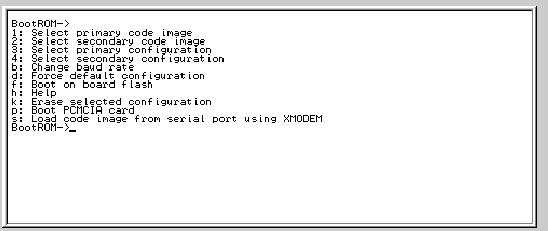Table of Contents
Extreme Networks
Hardware
- BlackDiamond: Chassis-based high-port density switches for Carrier-Ethernet service providers and enterprise core
- Summit: Standalone switches from L2 100Mbps to L3 10Gig top-of-rack datacenter switches.
- ReachNXT: Port Extender - Manageable by an access switch via XOS
- SummitWM: Wireless controllers
- Altitude: Wireless Access Points
- Sentriant NG: Intrusion Protection System (IPS)
- Sentriant AG: Network Access Controller (NAC)
Software
- ExtremeWare is VxWorks based = first generation of Extreme networks operating system
- ExtremeXOS = 2nd Generation OS based on Linux kernel and BusyBox
- EPICenter = Network Management Tool
Configuration
Switch CLI prompt is driven from SNMP host name value
Space bar to go to BootROM: for return to factory default configuration: config none
Extreme FDB = Forwarding Database for MAC addresses - 300 Sec Aging timer per MAC
IP FDB (L3) for IP forwarding
show iparp
show fdb
create fdbentry
delete fdbentry
disable learning
enable learning
# configure ports 1 vlan accounting unlimited-learnings # configure ports 1 vlan accounting learning-limit 3 (use aging timer also) (only for dynamic entries)
Lock-learning (sticky mac)
# configure ports 1 vlan VLAN1 lock-learning
# configure ports 1 vlan VLAN1 unlock-learning
show vlan default security
ELSM (Extreme Link Status monitoring)
gets link status from other-end
enable elsm ports
disable elsm ports
configure elsm ports
clear elsm ports
VLANs
1. Port-based 2. 802.1Q Tagged VLAN 3. Protocol-based VLAN
create vlan vlan_name
delete vlan vlan_name
configure vlan vlan_name add ports
configure vlan vlan_name delete ports
disable vlan vlan_name
enable vlan vlan_name
configure vlan vlan_name tag <tag_value>
configure vlan default delete port 7
configure vlan ENGINEERING add port 7 untagged
configure vlan ENGINEERING add ports 2,3 tagged
show vlan ENGINEERING
BPDU –> vlan0
Port Sharing (Aggregation) LAG
enable sharing 1 grouping 1-4 algorithm address-based lacp show port sharing
Port Settings
enable lldp port all show ports configuration no-refresh enable jumbo-frame ports all show vlan VLAN1 security
- spanning-tree is disabled by default
- EMI-STP Encapsulation - Extreme Multi Instance Spanning Tree - VST+ additional header
EAPS - Ethernet Automatic Protection Switching (Ring)
- Ring Topology
- L2 Protocol - Multicast MAC
- EAPS version 2 (advanced feature - EAPS shared port for preventing superloop)
- 50 ms failover
- Device Roles: Master node, Transit nodes
- Primary/secondary port on each switch
- Master blocks its secondary port
- Control VLAN and Protected VLAN (one Control VLAN per EAPS domain)
- EAPS flush FDB when there's a topology change
create vlan control_vlan_name
configure vlan control_vlan_name tag vlan_tag
configure vlan control_vlan_name add port <primary.secondary> tagged
create eaps <name>
configure eaps <name> mode master|transit
configure eaps <name> primary port <port number>
configure eaps <name> secondary port <port number>
configure eaps <name> add control vlan control_vlan_name
configure eaps <name> add protect vlan <name>
enable eaps
enable eaps <name>
configure eaps fast-convergence [off|on] -> additional 250ms
configure eaps name failtime expiry-action open secondary-port > by default sends alert!
EAPS with a Shared Port
- Configure partner
- Configure controller port
- link-id must be same on both switches
SummitStack
- Should have same image:
download image <ip> <file> slot <slot-number>
- 40Gbps full duplex capacity per switch
- MAX: 8 devices
enable stacking
show stacking
show stacking configuration
configure stacking easy-setup
IP Routing
- By default is disabled
enable ipforwarding
configure iproute add x.x.x.x/x y.y.y.y
show ipconfig
* In new vlan ip forwarding might be disabled make sure to check.
show iproute
show ipstats
* icmp is enabled by default
OSPF
enable ipforwarding configure ospf routerid 1.1.1.1 enable loopback vlanname (if you want to have loopback) configure ospf address VLAN1 area 0.0.0.0 configure ospf address VLAN2 area 0.0.0.0 enable ospf show ospf show ospf area 0.0.0.0 show ospf neighbors show ospf lsdb
- Redistribution is disabled and is configurable by policy files.
- Core license required for OSPF DR/BDR function.
- on edge / advanced edge license: we can not have DRs so priority:0
ESRP
Extreme Standby Routing Protocol - ESRP is extreme protocol for redundancy something like VRRP
QOS
- No much QOS support
- Traffic shaping is called metering
- 8 queue per interface
- Queue 1 and 8 are used by default (2q)
Useful hints
Password Recovery procedure
- reboot & press spacebar
- The option you want to choose is to select the primary code image by hitting 1
- After the primary image is selected select k to erase selected configuration
- Choose d to force default configuration and then f to boot on board flash.
- After your Extreme switch resets and you are prompted with a login enter in
admin, hit enter twice entering a blank password at the password prompt.
Synchronizing (images, configurations) between MSM slots
BD6808:2 # synchronize Synchronization will reset slave MSM. Are you sure you want to synchronize MSM code images, configurations, and bootrom [y/n]?y Copying primary code image.................................................................... ..............................
TODO
fixme
configure sys-health-check alarm-level Log configure fdb-scan period 60 configure fdb-scan failure-action sys-health-check enable fdb-scan slot 1 enable fdb-scan slot 2 enable fdb-scan slot 3 enable fdb-scan slot 4 enable fdb-scan slot 5 enable fdb-scan slot 6 enable fdb-scan slot 7 enable fdb-scan slot 8 enable fdb-scan slot MSM-A enable fdb-scan slot MSM-B