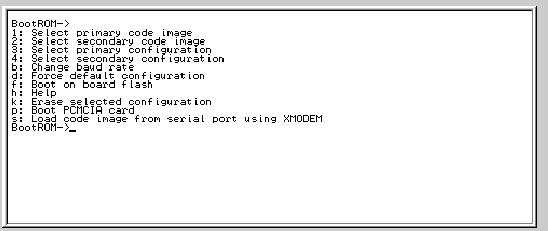This is an old revision of the document!
Extreme Networks
Password Recovery procedure
- reboot & press spacebar
- The option you want to choose is to select the primary code image by hitting 1
- After the primary image is selected select k to erase selected configuration
- Choose d to force default configuration and then f to boot on board flash.
- After your Extreme switch resets and you are prompted with a login enter in
admin, hit enter twice entering a blank password at the password prompt.
Synchronizing (images, configurations) between MSM slots
BD6808:2 # synchronize Synchronization will reset slave MSM. Are you sure you want to synchronize MSM code images, configurations, and bootrom [y/n]?y Copying primary code image.................................................................... ..............................
TODO
fixme
configure sys-health-check alarm-level Log configure fdb-scan period 60 configure fdb-scan failure-action sys-health-check enable fdb-scan slot 1 enable fdb-scan slot 2 enable fdb-scan slot 3 enable fdb-scan slot 4 enable fdb-scan slot 5 enable fdb-scan slot 6 enable fdb-scan slot 7 enable fdb-scan slot 8 enable fdb-scan slot MSM-A enable fdb-scan slot MSM-B